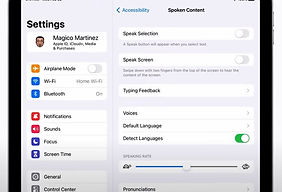AT Resource FlipKit
The AT Resource FlipKit was developed to support educators in finding tools and strategies which support access for students. If you are considering trying or implementing a new tool, please check with your district to ensure the specific product or resource meets your district's student privacy requirements. Use the filters below to explore specific strategies and tools that can help eliminate barriers to learning which exist within the learning environment. Please note that clicking the products will take you to third-party sites.

Boardmaker
Boardmaker is a multi-use program to support teachers and students. It uses software, symbols, includes pre-made curriculum, and is also customizable. Access with touch, switches, or eye-tracking. Students can access the interactive materials online and teachers can create and print materials as well.
Changers Making Change
The mission of Makers Making Change is to leverage community based makers, disability professionals, and volunteers to help develop affordable open source assistive technologies. Products categories include aids for daily living, adapted toys, adaptive gaming, keyguards, and switches.
Bookshare
Reduce reading barriers for your qualified K-12 students with accessible textbooks and literature. This service provides text-to-speech (TTS) highlighting at both word and sentence levels so students can read along. BookShare works on most platforms and devices. Click here to learn about the web reader for the Chromebook.
Scan Reader Pen
This reader pen include text to speech (TTS), speech and text translation, photo translation, highlights words to support visual tracking, dictionaries, and more. Just slide the scanning pen across text and it appears on the screen and is read aloud. The photo scan will recognize text on many surfaces including paper, fabric, electronic screens, and more. There are a variety of models to choose from.
Math Keys Chrome Extension
Type out anything you want with your regular keyboard, and press the buttons on the MATH Keys to access mathematical symbols and operations. The free online equation editor allows users to write mathematical equations, formulas, and symbols and copy/paste into a Google Doc.
Explore Google's Built-in Accessibility
Discover the access that is built right in to the Chrome browser, Chromebooks, Classroom, Docs, Slides, and much more. Google has many of the features students need to support access and productivity. Some of these include voice typing, text-to-speech (TTS), vision supports like magnification and high-contrast, and built-n screen readers.